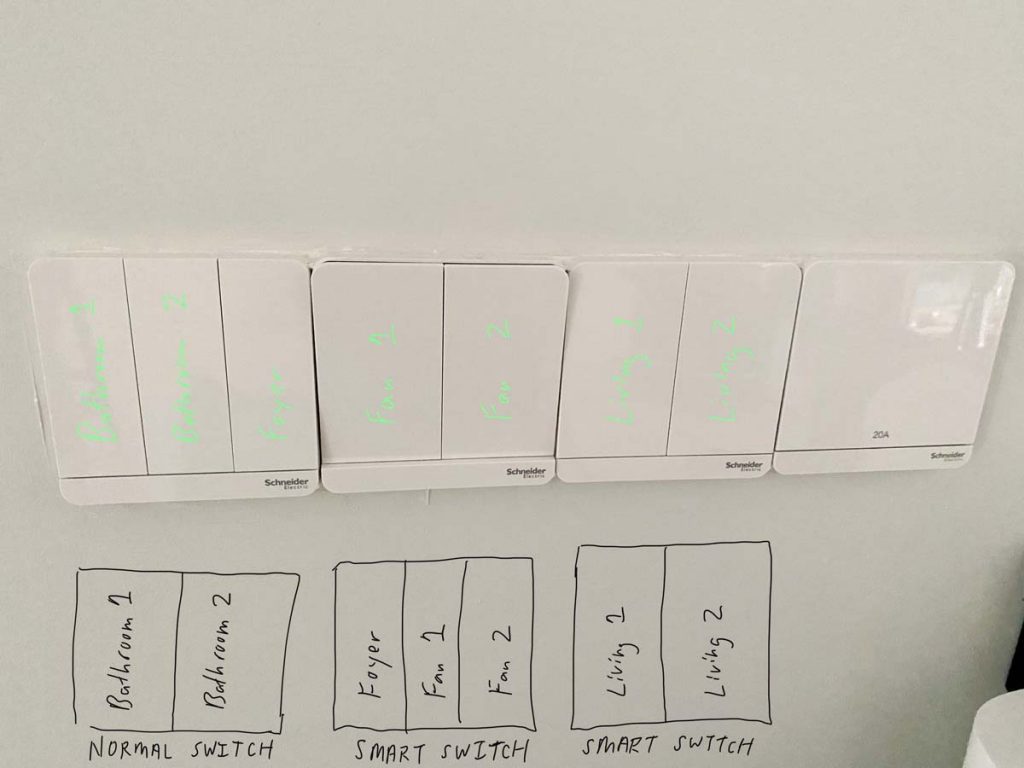
The exponential growth of the smart home industry has transformed it into a multi-billion dollar business since the early 2000s, and more so with the current stay-home restrictions. Smart home systems will not be complete without a competent and fluid mobile app that allows you to control whenever and wherever you are. But with so many different brands available, including OEMs, which system is the best for you?
I had a first-hand experience of integrating smart home systems into my home. Sadly, not for the entire house but for a part of it. Not that I didn’t want to, but it was too late. Here, I share my journey on using Schneider Electric’s (SE) Wiser Smart Home System and why I regretted integrating only a part of it into my home.
Bloody hell, a wrong move
Never underestimate a good planning for your home’s electric points. Decide early which switch/socket is for which lights/appliances, and where the placement will be. Spend hours or even days reviewing the plans based on your family’s lifestyle. This is extremely important.
Personally, I spent around two hours with my electrician and designer to plot the placements and the type of switches and sockets with the number of switch gangs. But unfortunately, that was still insufficient as I didn’t include my plans to integrate a smart home system! At this point, I could only adapt Schneider Electric Wiser Smart Switches on a single wall.
Why? Because these smart switches require neutral wire connection and that particular wall that I have is neutral wire-ready, pulled from the water heater connection. I’ve only gotten my home fully renovated four months ago, and I will not have the mess of pulling neutral wires across other areas of home just to install the switches.
So please, if you have a new place and intend to integrate a smart home system, have it well planned and installed before moving in if possible. Can you have external electric trunking with the neutral wire pulled across the home? Yes, you can, but that will be ugly!
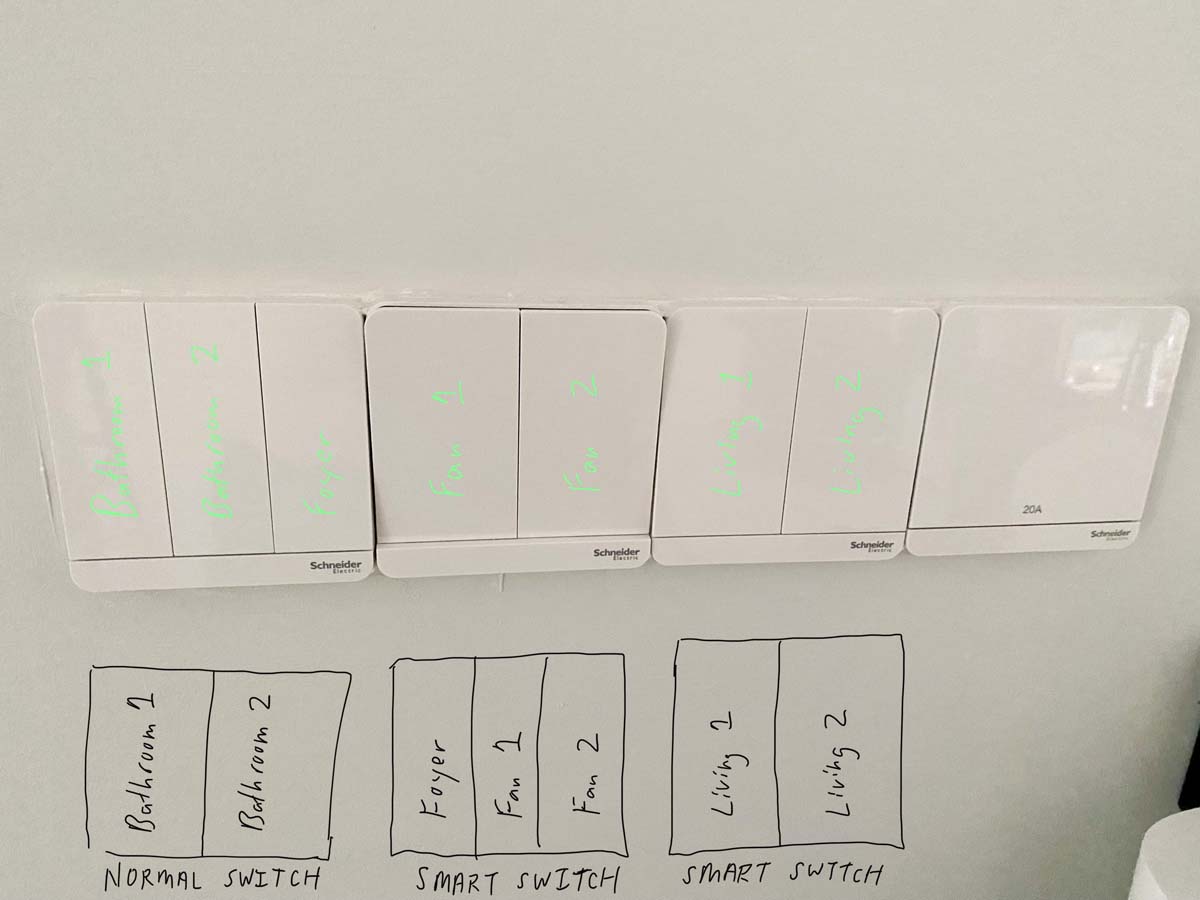
Wall before installation of Smart Switch

hub for everything… almost.
To have a basic decent smart home set up using Schneider Electric’s Wiser system, these were the items needed:
1 x Wiser Hub (The Main Brain): I was expecting a bulky outlook as this is their main “character”, but it is just the size of my palm which can be hidden nicely behind the DB box. This controls all the various parts (listed below) and other Wiser peripherals, linking all of them with the Wiser App (iOS or Android).

Wiser Hub
1 x IR Converter (Connector to 3rd parties): Air conditioners, TV and sound systems can be connected using this IR Converter. But they may not include your latest models in their default list. For instance, my Sonos Arc or OLED LG 65” TV wasn’t included in their list. Thankfully, my Daikin air-con is still compatible. Given their company’s scale, they should include them and newer products in the near future.

IR Converter
Also to my surprise, using the Wiser App to control my Daikin air-con responds much faster than Daikin’s own app. I’ve got to say Daikin’s mobile control app is quite poor, with the persistent circular loading icon taking a lot of time.
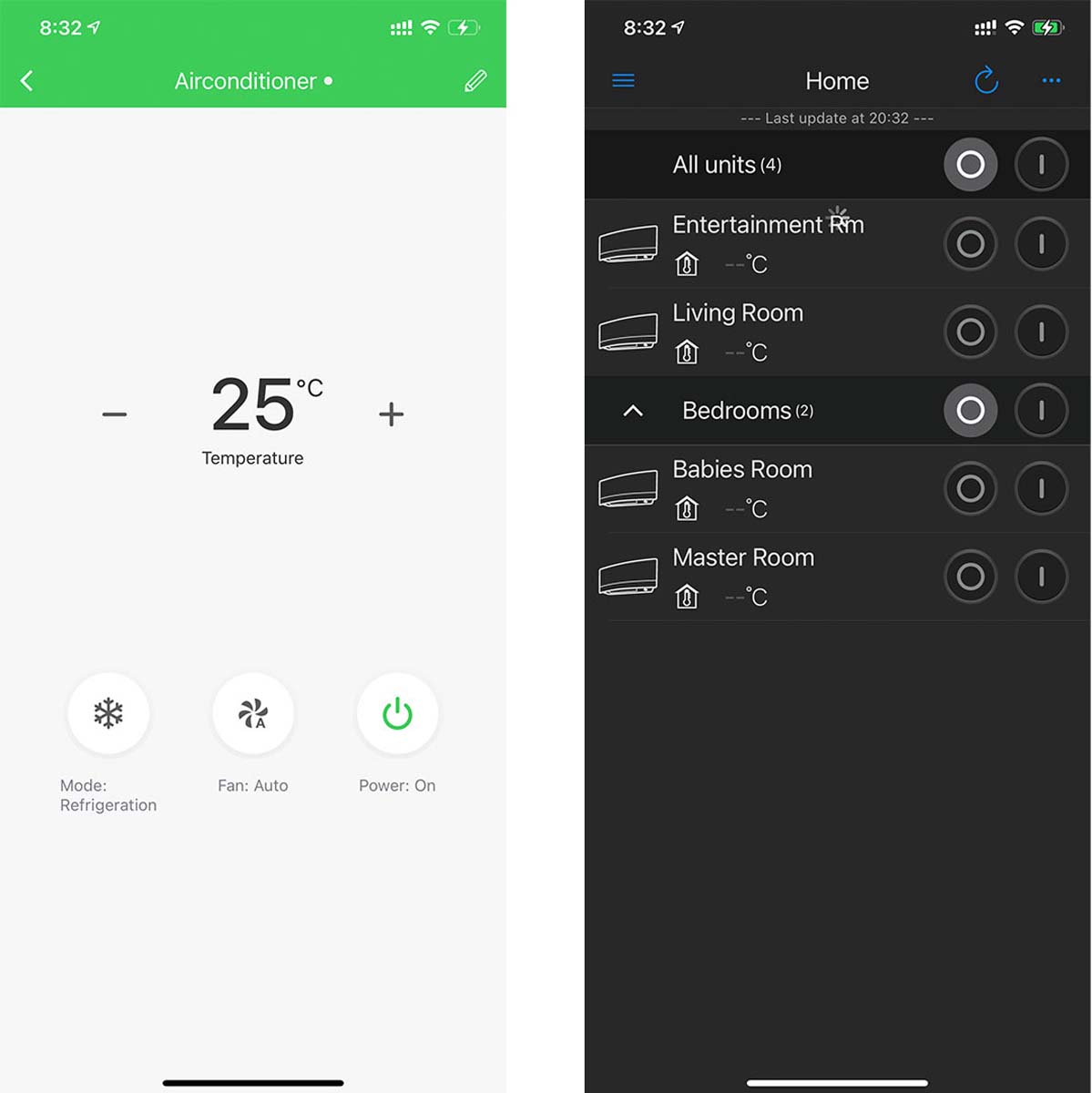
Daikin App vs Wiser App
The IR Converter itself has got to be within range of the 3rd party product to function well, which spans around 8 metres. But the distance between them has to be clear from walls or any panels.
1 x 2G Wiser Smart Switch or 3G Wise Smart Switch: So the number of gangs per switch depends on how you want to categorise your switches. Meaning: the 3 x lights in the living room can all be in a 3G switch, and 2 x fans to be in 2G. If you want more than that, then just add in more switches. Side note: I personally love their smart switches over their AvatarOn switches which I also got, because of 2 useful features:


2G Smart Switch & 3G Smart Switch
1. There is an option of white or blue locator lights, which are very effective in pure darkness as you will be able to see whether your switches are off or on. With the locator light on means that the switch is off and vice versa when without light. These lights help you locate the switches when it’s dark. You will need time to get used to this though.

Changeable Colours
2. The switch has a nice and soft clicking sound. The touch compression of it is also brilliant. Unlike their AvatarOn, which has a clicking sound that can be obvious during the quiet night.
Smart Switch vs AvatarOn
1 x Freelocate (Remote control): This switch that acts as a remote control allows you to have four different themes (they call them ‘Moment’). It comes with several mini picture plates that you fix onto the Freelocate to help you indicate the purpose of each switch—Cute, but they could have included more than one of each kind.
Controlling the different switches at home by theme gives you endless possibilities. Here are some ideas to try out for your home:
Entertainment Room Theme: With a single press of a button on the Freelocate, you can dim your lights, turn on the TV and air-conditioner, and draw your black-out curtains to a close, creating a movie theatre ambience.
Bedtime Stories Theme: Turn off your living room lights, while switching on the bedroom lights and air conditioner. All ready for your kids to jump into bed with their books.
You are also not restricted to just themes. If you have appliances or switches that are not within the same walls, you can also use the Freelocate to have the distanced switches turned on. That is what I did exactly for my small experimental wall.

Picture plates for the Free Locate

Freelocate
The Wiser app is nothing short of impressive. Launching time is extremely fast which is the most important factor for a smart home app. Three key pages: The Home Page with all your short-cuts and products, editable and removable. The Moment & Automation Page to create themes and auto-activation of products. And Alarm & Message Page to keep you informed of the happenings of your products and if there are any updates.
The learning curve of the app is relatively easy. You just need to know that with The Brain (Wiser Hub), you can pair it to all other products and have full control of them, from naming the individual switch to setting on/off timings. It is almost fully customisable.
Outstanding Responsiveness of Wiser App
Pairing of Smart Switch
My small home setting
As I mentioned, I only had a tiny wall to play around due to the late implementation. Let me share how I used this product to better my lifestyle.
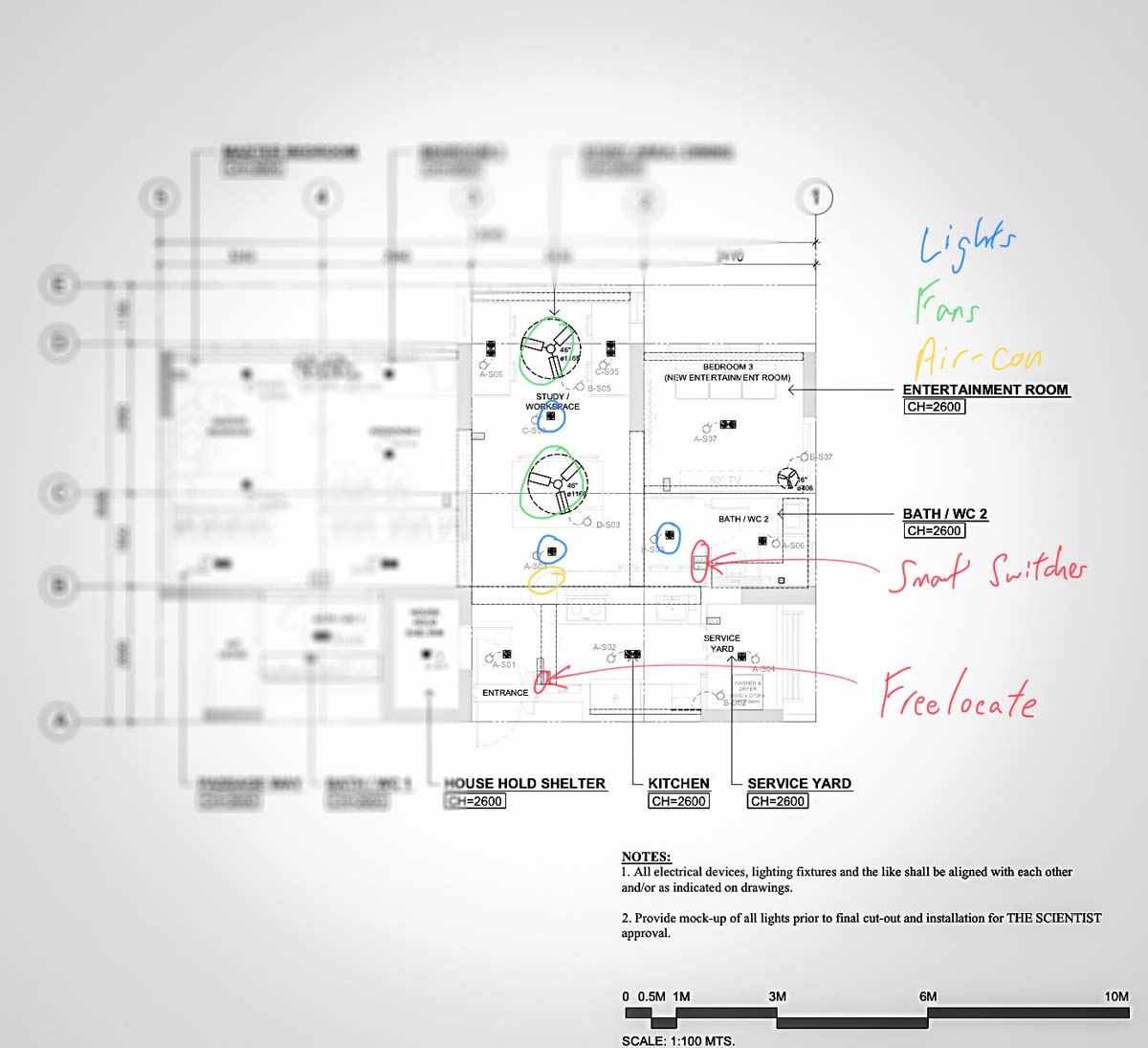
My Floor Plan
I swapped out the normal switches and placed in two Wiser smart switches for 2 x Living Room Fans, 2 x Dining Lights and 1 x Foyer Light. The reason why I didn’t have these switches over at the main door in the first place was because I didn’t want too many switches attached to the wall beside my main door. Before I switched to the smart switches, there were times when I was all ready to go out and was walking to the main door only to walk back to this wall to turn off all the switches when I realised I forgot to.
Just by swapping out to the smart switches, I can now control my lights and fans using the Freelocate which is now attached on the wall beside the main door (or Wiser App). As mentioned earlier, pre-programmed themes allow me to either off/on all the lights, off/on both ceiling fans and on/off both the lights and fan, as long as they are under the smart switches. So now, whether I am heading out or coming back home, all living and dining switches can be controlled with a single press of a button.
If your home is really that big, you can have more than one Freelocate and place them anywhere you want. And it is also magnetically detachable that acts just like a mobile remote controller. Freelocate buttons can be assigned via the Wiser app, so it is not permanent and a single theme can be assigned to more than one Free Locate device.
Free Locate
Siri capability reaches another level
I’ve embedded the on/off functions of my air-con and all other smart switches into a single theme. So when there are guests coming over, all I need to do is to call out to Siri and say: It’s Party Time!
Siri is also super useful by using Apple’s Shortcut App to execute the themes, which can also be commanded by using the Apple Watch.
I really loveeee using Siri for these functions as it is the most convenient and laziest way that I can interact with my products since my mobile phone is always with me and the controls can also be done remotely. For example, I can switch on my fans if there is no one in the living room, or turn on the lights in the living room first for my kids since they are afraid of the dark. Check out my video below for my customised “It’s Party Time!” 
Alexa and Google Assistant support are also provided for Wiser Home Systems.
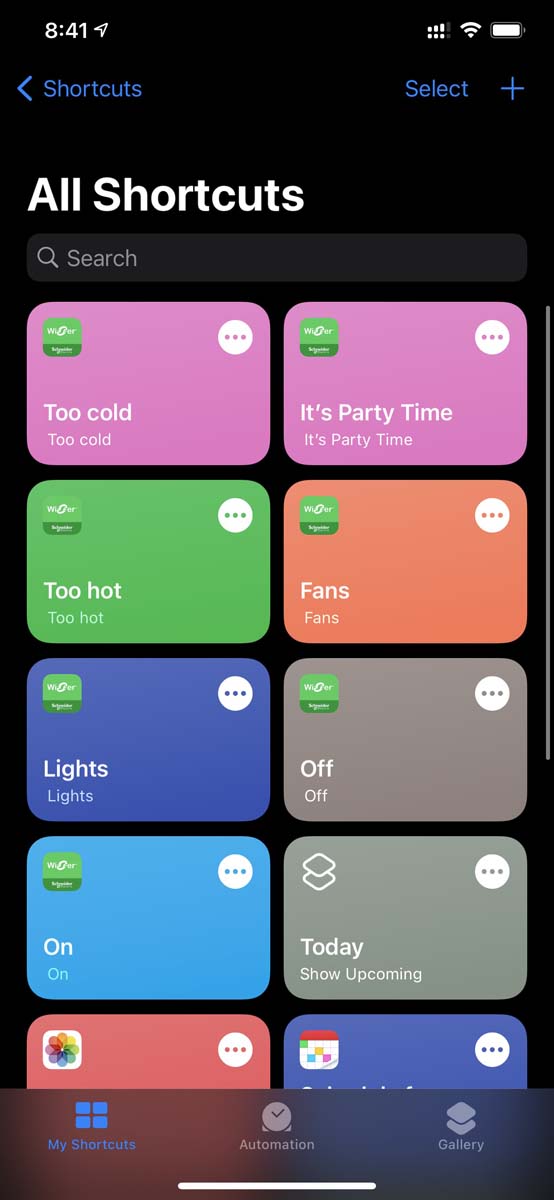
Apple Shortcut App
Hey Siri It’s Party Time!
My slight regret
Yes, it is so much fun to customise and fiddle around with Schneider Electric’s Smart Home System. This is why I regretted not knowing their products earlier, and not conveying that to my designers in the pre-renovation stage. I hope my personal experience here gives you an idea of what steps are needed.
If those were planned earlier, I could have even more products implemented. These could include my lights dimmer and curtain switches, and their switch adaptors could have been used instead of other third party products I bought.
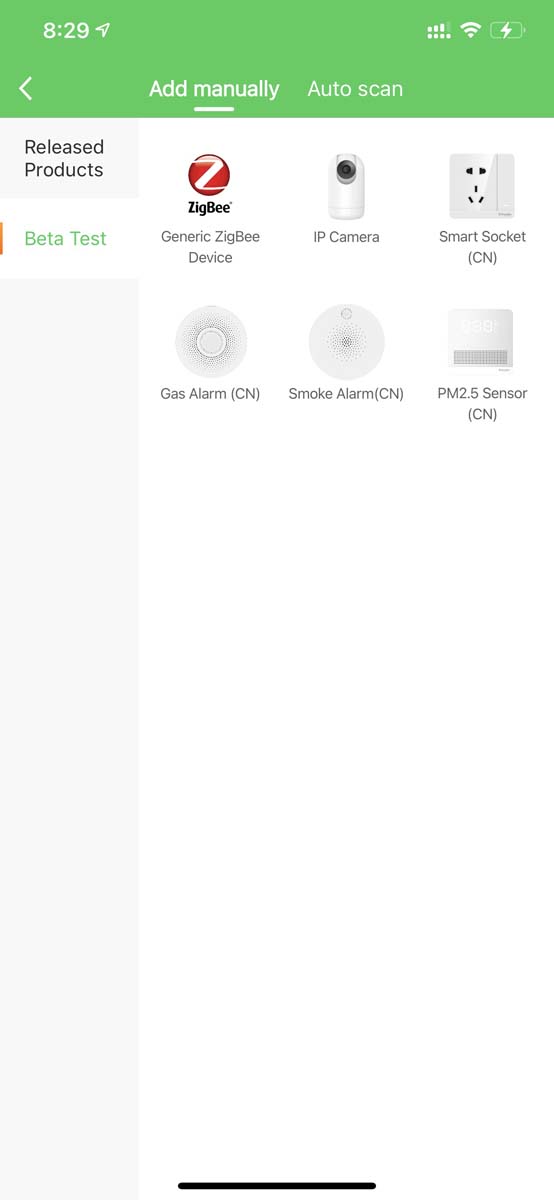
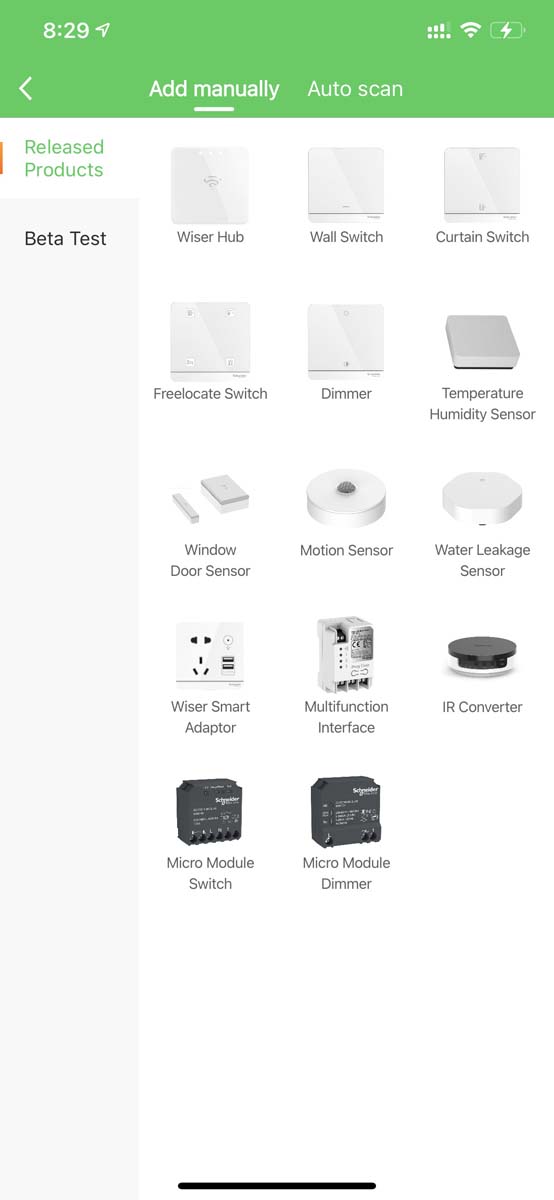
Other Compatible Products

Who needs a smart home system?
“Is it really hard for you to walk over to that switch? Got so lazy meh?” I got this from my wife when she knew I wanted to have this system in place. It’s not totally wrong coming from her.. haha!
A smart home system is never a need for anyone, and neither is a smartphone necessary for all. But personally, I always feel that convenience is a privilege to have if you can afford it. Like it is also our privilege to have delivery riders conveniently placing our food at the doorstep, just through an order on our mobile app. Convenience is an understated factor which many of us really wish to have deep in our hearts, but not really admitting it. 
If you have different areas of your home serving different purposes or having multiple electronic products for different purposes, then a smart home system will definitely benefit you and your family.
1 click – all lights are gone, curtains open
1 click – blinds closed, air-cons on
1 click – ceiling lights off, ambient light on, air-con on, movie time
These are just some simple examples, but the possibilities are endless. Having it catered just to your lifestyle and use is why you will want a smart home system. Here’s a link to what Wiser Systems can do for you.
Is it expensive to do?
For what I did at my house, it cost around $1,870 for the Wiser Home Package. For a start, you do not need to go for this as I believe they have a cheaper option. If you need a good value package, just let me know and email to [email protected]. We will try to arrange it directly for you.
For a full house implementation, it may cost within a range of $3,000 – $4,000 for a standard 4brm apartment, or $5,000 – $8,000 for a slightly bigger double-storey house. Depends on your appetite really. Perhaps a good way to start is to implement it on some parts of your home and have your electrician pull the neutral wire to other areas as well. This is just in case you want to have it done in more areas in the future, hacking wouldn’t be necessary.
Things to improve on
While I am writing this last bit, I felt that the Wiser Home Systems is almost perfect. Especially impressed with the super-responsive mobile app and its compatibility with Siri.
There isn’t a smart hub that is able to connect to every single third party product, and I doubt there will be any due to complexity incompatibility and security. If there is a way, it will be great. If not, I just wish that they would more varieties of smart home products to allow a completely one-hub controlled home.
I also hope that there is a function to ‘share’ the Wiser App account with another user (your spouse), but from my meddling, it seems to be limited to only one main user for now.
This is also not the cheapest smart home system available. There is a handful that is much cheaper and easier to find on e-commerce sites. And also I believe some that do not require neutral wire connections (but with some risks). I’m hoping it to be cheaper, but I think with an established name in Schneider Electric (Listed MNC), utilisation of ZigBee network, a capable mobile app, and proper customer service provided, the money spent was well worth it.

if(!gform){document.addEventListener(“gform_main_scripts_loaded”,function(){gform.scriptsLoaded=!0}),window.addEventListener(“DOMContentLoaded”,function(){gform.domLoaded=!0});var gform={domLoaded:!1,scriptsLoaded:!1,initializeOnLoaded:function(o){gform.domLoaded&&gform.scriptsLoaded?o():!gform.domLoaded&&gform.scriptsLoaded?window.addEventListener(“DOMContentLoaded”,o):document.addEventListener(“gform_main_scripts_loaded”,o)},hooks:{action:{},filter:{}},addAction:function(o,n,r,t){gform.addHook(“action”,o,n,r,t)},addFilter:function(o,n,r,t){gform.addHook(“filter”,o,n,r,t)},doAction:function(o){gform.doHook(“action”,o,arguments)},applyFilters:function(o){return gform.doHook(“filter”,o,arguments)},removeAction:function(o,n){gform.removeHook(“action”,o,n)},removeFilter:function(o,n,r){gform.removeHook(“filter”,o,n,r)},addHook:function(o,n,r,t,i){null==gform.hooks[o][n]&&(gform.hooks[o][n]=[]);var e=gform.hooks[o][n];null==i&&(i=n+”_”+e.length),null==t&&(t=10),gform.hooks[o][n].push({tag:i,callable:r,priority:t})},doHook:function(o,n,r){if(r=Array.prototype.slice.call(r,1),null!=gform.hooks[o][n]){var t,i=gform.hooks[o][n];i.sort(function(o,n){return o.priority-n.priority});for(var e=0;eComplete this form and we will recommend you a list of reputable interior design firms that fit your renovation requirements. It’s free! Note: This form is not applicable for repair works request.How many interior designers do you wish to get in touch with?3 – 55 – 8
My Property
My Property Type isHDBApartment/CondominiumPrivate HouseCommercialThe room type isPlease selectStudio2 Rooms3 Rooms4 Rooms5 RoomsAbove 5 RoomsProperty StatusNewResalePresently StayingKey Collection TimeYes, Key is collectedNo, in 1 – 3 months timeNo, in 3 – 6 months timeNo, in 7 – 12 months timeHave not purchase the unitProperty AddressUpload your Floor PlanAccepted file types: jpg, gif, png, pdf, ppt, jpeg, Max. file size: 2 MB.We recommend to attach your floor plan for a better estimate. File must less than 2MB.
Project Info
Area(s) you need to renovateLiving RoomDining RoomKitchenBedroomsBathroomsOthersWhole unitPreferred design styleNo PreferenceAsianClassicContemporaryEclecticIndustrialMediterraneanMidcenturyMinimalismModernRetroRusticScandinavianTraditionalTransitionalTropicalVictorianVintageMy project priority isPlease selectAesthetically Nice – I want good designCost effectiveness – I’m on a tight budgetMy renovation budget isPlease selectNot Fixed20,000 and Below20,001 – 30,00030,001 – 40,00040,001 – 60,00060,001 – 80,00080,001 – 100,000100,001 – 200,000200,001 & AboveDo you require renovation loan?Please selectYes, please call meNo. I don’tOther information?
My Contact Details
My name isFirstLastMy Email isYou can call me atHow Did You Get To Know Us?Please selectGoogleFacebookInstagramYahooEvents/RoadshowFriendsNewsletterRenoNation MagazineThe Straits TimesSME MagazineBingMSN Search
AgreementI acknowledge that the details provided in this form will be shared with Renonation.sg and the recommended interior design firms.AgreementI wish to receive home renovation inspiration, tips and guides from Renonation.sgEmailThis field is for validation purposes and should be left unchanged.
gform.initializeOnLoaded( function() {gformInitSpinner( 5, ‘https://www.renonation.sg/wp-content/plugins/gravityforms/images/spinner.svg’ );jQuery(‘#gform_ajax_frame_5’).on(‘load’,function(){var contents = jQuery(this).contents().find(‘*’).html();var is_postback = contents.indexOf(‘GF_AJAX_POSTBACK’) >= 0;if(!is_postback){return;}var form_content = jQuery(this).contents().find(‘#gform_wrapper_5’);var is_confirmation = jQuery(this).contents().find(‘#gform_confirmation_wrapper_5’).length > 0;var is_redirect = contents.indexOf(‘gformRedirect(){‘) >= 0;var is_form = form_content.length > 0 && ! is_redirect && ! is_confirmation;var mt = parseInt(jQuery(‘html’).css(‘margin-top’), 10) + parseInt(jQuery(‘body’).css(‘margin-top’), 10) + 100;if(is_form){jQuery(‘#gform_wrapper_5’).html(form_content.html());if(form_content.hasClass(‘gform_validation_error’)){jQuery(‘#gform_wrapper_5’).addClass(‘gform_validation_error’);} else {jQuery(‘#gform_wrapper_5’).removeClass(‘gform_validation_error’);}setTimeout( function() { /* delay the scroll by 50 milliseconds to fix a bug in chrome */ jQuery(document).scrollTop(jQuery(‘#gform_wrapper_5’).offset().top – mt); }, 50 );if(window[‘gformInitDatepicker’]) {gformInitDatepicker();}if(window[‘gformInitPriceFields’]) {gformInitPriceFields();}var current_page = jQuery(‘#gform_source_page_number_5’).val();gformInitSpinner( 5, ‘https://www.renonation.sg/wp-content/plugins/gravityforms/images/spinner.svg’ );jQuery(document).trigger(‘gform_page_loaded’, [5, current_page]);window[‘gf_submitting_5’] = false;}else if(!is_redirect){var confirmation_content = jQuery(this).contents().find(‘.GF_AJAX_POSTBACK’).html();if(!confirmation_content){confirmation_content = contents;}setTimeout(function(){jQuery(‘#gform_wrapper_5’).replaceWith(confirmation_content);jQuery(document).scrollTop(jQuery(‘#gf_5’).offset().top – mt);jQuery(document).trigger(‘gform_confirmation_loaded’, [5]);window[‘gf_submitting_5’] = false;wp.a11y.speak(jQuery(‘#gform_confirmation_message_5’).text());}, 50);}else{jQuery(‘#gform_5’).append(contents);if(window[‘gformRedirect’]) {gformRedirect();}}jQuery(document).trigger(‘gform_post_render’, [5, current_page]);} );} );>
Did you miss our previous article…
https://www.amazingsidingstl.com/?p=333